If your existing hosting account has cPanel and is active, our technicians may migrate the account for you. However, in order for us to assist you with the transfer your account should meet the following requirements:
1. Your account with the old provider should be active for at least 3 days after the transfer assistance request submission. Otherwise, we may not be able to finish the transfer of the files on time.
2. Access details from the old hosting account should be provided to us for account validation purposes. We will need to check your account to ensure it will work on our servers with your current configuration.
3. SSH access will speed up the transfer process, thus, provide it if possible.
4. Your account should be compatible with our servers and the package you’ve chosen and abide by our hosting TOS.
To begin the transfer process, you need to do the following:
1. Go to https://www.2Stallions Hosting.com/hosting.aspx and order one of our hosting packages which suits your requirements. We recommend to order the package that has equal or higher specifications.
2. Once your package with 2Stallions Hosting is active and you receive your Welcome email, submit a ticket to Hosting - Transfer Assistance department so we can transfer your account.
If you have a full cPanel backup downloaded to your PC, do the following:
1. Go to https://www.2Stallions Hosting.com/hosting.aspx and order one of our hosting packages which suits your requirements. We recommend to order the package that has equal or higher specifications.
2. Once your package with 2Stallions Hosting is active and you receive your Welcome email , upload the backup file into your account Home directory:
- Go to cPanel -> File Manager:

- Choose Home directory:
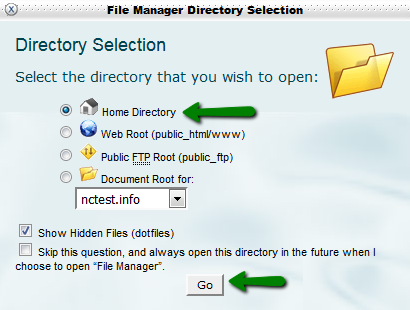
- Use the Upload option to upload your full cPanel backup:
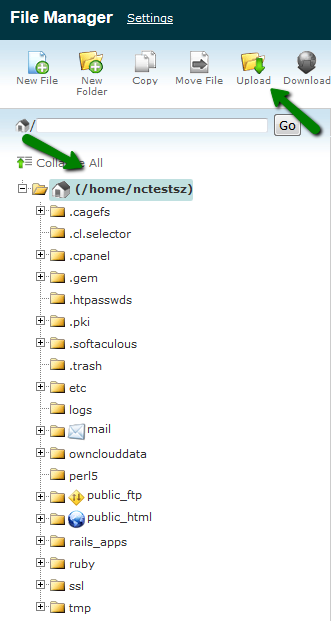
You can use FTP as well. You can find in this guide the example of the file setup.
3. Once the backup is uploaded, submit a ticket to Hosting - Transfer Assistance department and we will restore it for you.
If you have a full cPanel backup uploaded on the web, do the following:
1. Go to https://www.2Stallions Hosting.com/hosting.aspx and order one of our hosting packages which suits your requirements. We recommend to order the package that has equal or higher specifications.
2. Once your package with 2Stallions Hosting is active and you receive your Welcome email, submit a ticket to Hosting - Transfer Assistance department providing the direct link to the full cPanel backup or if required, access details to the web resource where the backup is located.
When the account is restored, you can update nameservers to our hosting ones. This will help to avoid unavailability of the site during the propagation period as your domain will be resolved to your previous host from the places where the propagation has not been completed yet and to a new one from the places where it has already passed. However, if you would like to check the website directly from our server during the propagation.
That's it!

